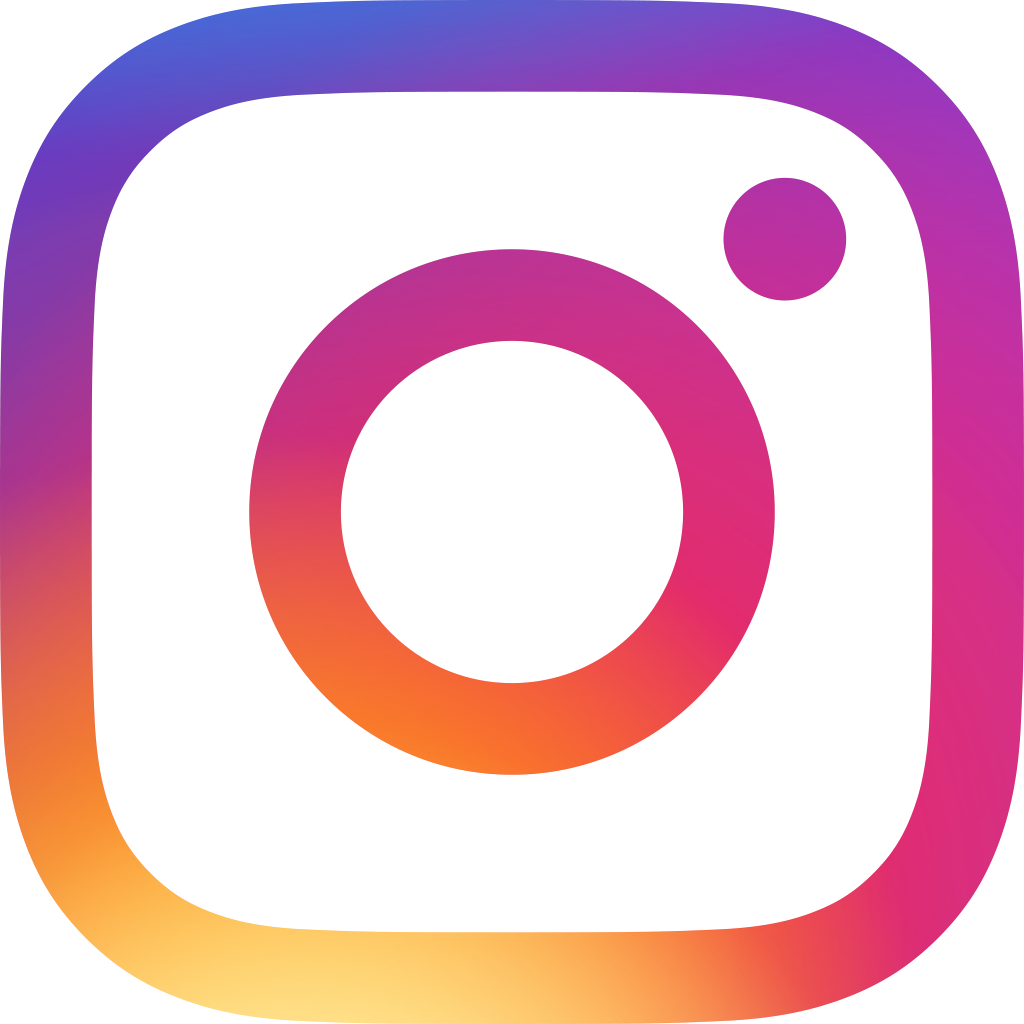How to Prevent Disputes From Happening When Your SYSAdmin Resigns?

For many cases, the SYSAdmin of a database may be an employee of a company. He or she will have complete control of important company data. However, large disputes would occur if there is a change of SYSAdmin or the SYSAdmin simply quits his or her job. Examples of disputes are the company accusing former SYSAdmins of stealing confidential data or all members of the company cannot enter the database due to some settings made by the former SYSAdmins.
Unfortunately, as Ragic being the tool provider, we are not able to intervene with the disputes within any group or company.
Many companies in the past have asked us to alter the settings of their database, such as manually changing the access rights of specific users or “returning” the SYSAdmin rights to the owner of the company. However, our staff members are not allowed to due to maintaining data security. Without authorization from a SYSAdmin, Ragic’s support staff members cannot do anything to their database, including entering the database to view the details of the design or changing the access rights of the users.
Furthermore, Ragic Support Staff’s responsibility is to cater to the needs and questions of the owners and the SYSAdmins of the databases, and not to take part in any disputes within one’s organization. If someone from the organization who is not the SYSAdmin requests to alter the access rights, we cannot be sure whether he or she is being honest about this important issue, or even if he or she is a legit employee of the company. If we were to do anything to the database in regards to that person’s wishes, there is a high possibility that we will take large parts in serious legal cases.
Owner of the database
To start a database in Ragic, you need to create two types of accounts: the database account of your organization and the user account for yourself to log in to the database. The owner of a database is recognized by the email used to register for the database. This also means that the owner has used his or her email to build a contractual relationship with Ragic. He or she will also be the first SYSAdmin of the database by default.
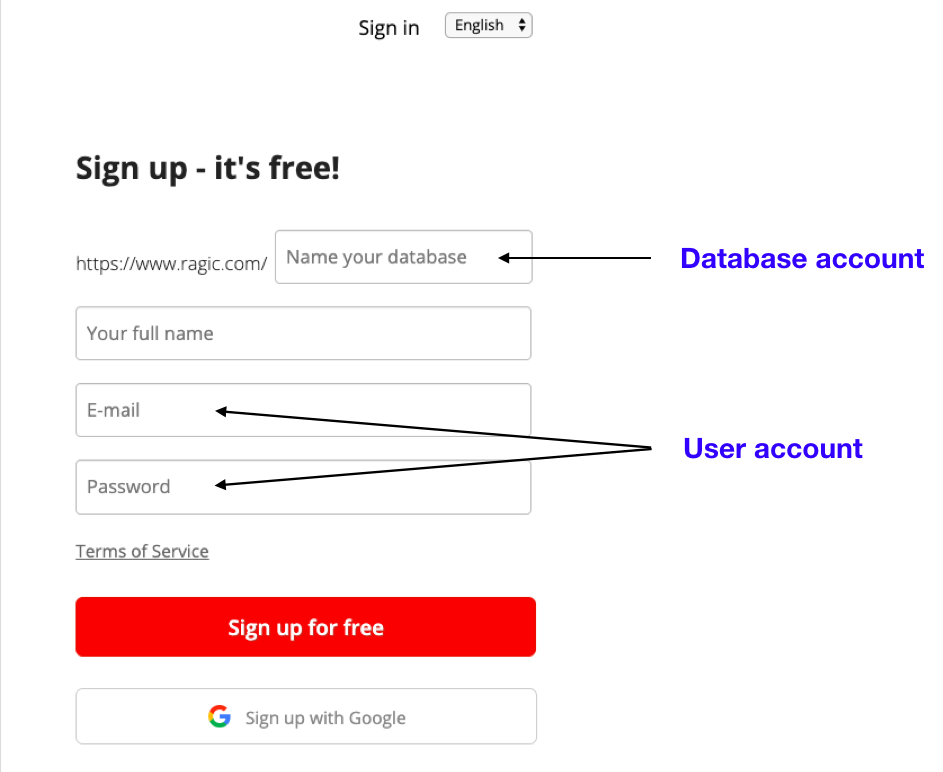
You would also need to know that if you are just a general internal user, you are not able to edit the design of the database, even if you are the owner of the organization. To gain the highest control of your database, you would need to obtain the SYSAdmin rights.
In many cases, some users registered their database with their personal email first for testing, and after being satisfied with the software product, he or she may directly make it to a company database to save some trouble. Therefore, that user’s personal email will be the database owner’s identifier. The problem that will then derive from this action is that if the database owner did not assign another colleague as a SYSAdmin before he or she leaves the job, the company might not be able to gain control of the database since there will be no active SYSAdmins.
So what if the owner of your database leaves, and you don’t have another SYSAdmin in your company? What can Ragic do?
In short, Ragic cannot do anything. Regarding those issues, Ragic’s contractual relationship is built with the person with the user account that created the database and no one else. We cannot act on behalf of others, your company’s representative may have to negotiate with your former employee to get your database access back. To prevent this trouble from happening, here are two important suggestions that you should consider before creating your database.
Never create a database for your company with a personal email
You may want to test Ragic out with a personal email first, but you should register for another database with a company email that can be also used by your colleagues when you are implementing Ragic for your company. By doing that, your company will never encounter the risk of losing access to the database in any way since the database owner’s email is the company email. Furthermore, some users have asked our support staff to change the name of their database after they have tested it out privately. However, it is much simpler by registering another Ragic database account. If you still need the data from your original testing account, you can move it to your new account by backup & restore.
If the SYSAdmin resigns, he or she MUST hand over his or her complete Ragic access rights
The resigned SYSAdmin should complete the handover of the database by assigning another company email as the SYSAdmin and suspending himself or herself, or simply by transitioning the email to another employee.
To conclude, we are not able to do anything if your company members lose access to the database after your SYSAdmin leaves. We highly suggest you take precautionary measures beforehand (such as registering with a general company email) or add specific data rules in your company’s rules and regulations. If those are not implemented, you would have to solve the dispute with your former SYSAdmin yourself. Ragic will take no part in the actions mentioned above, nor will Ragic be allowed to alter any of the settings or designs of your database.
Category: Talking Ragic > Learn Ragic